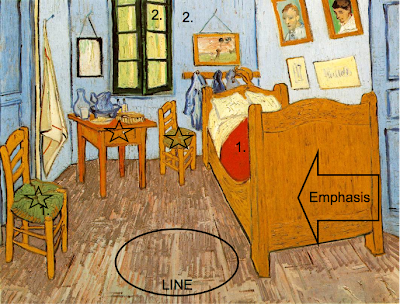ISTE NETS-T #5: Teachers continuously improve their professional practice, model lifelong learning, and exhibit leadership in their school and professional community by promoting and demonstrating the effective use of digital tools and resources.
a. Participate in local and global learning communities to explore creative applications of technology to improve student learning
b. Exhibit leadership by demonstrating a vision of technology infusion, participating in shared decision making and community building, and developing the leadership and technology skills of others
c. Evaluate and reflect on current research and professional practice on a regular basis to make effective use of existing and emerging digital tools and resources in support of student learning
d. Contribute to the effectiveness, vitality, and selfrenewal of the teaching profession and of their school and community
Technology: iPads, SmartBoard, Art Apps, any new technology
Activity/Lesson: I definitely believe this is an important standard to teaching and something I strive to do on a regular basis. When I taught in Connecticut, my husband and I lived near Yale University and the Yale Art Museum. The Museum hosted monthly teacher education days which allowed teachers a day to be students in the museum and learn from one of the museum educators both in a classroom and out in the galleries. In a few weeks I will be participating in the same sort of event at the Akron Art Museum. The great thing about these events is that it opens teacher's eyes to resources that are nearby, as well as keeps us learning which develops our teaching. I often learn information in these events that I take directly back to my classroom in the form of a new lesson and activity.
In addition to these days, participating in technology education and professional development days is very important. For instance, attending a SmartBoard workshop for educators where everything you can do with a SmartBoard is demonstrated and introduced would be incredibly helpful as I can take that knowledge directly back to my classroom to students. One way to use a SmartBoard in my art classroom is demonstrated on a project introduction day. On these days, I can project a work of art onto the SmartBoard and students can use the pen tools to circle areas of emphasis in regards to whatever we are talking about.
Reflection: It seems that activities like this would be a good way to reflect my professional development as I will be introducing new knowledge and updating my classroom in a timely manner in keeping up with technology development in our world.
Example: On an introduction day I may put up an image like the following work of Vincent Van Gogh's and have students go up to the smart board and make notes on the artwork along the lines of:
Technology: iPads, SmartBoard, Art Apps, any new technology
Activity/Lesson: I definitely believe this is an important standard to teaching and something I strive to do on a regular basis. When I taught in Connecticut, my husband and I lived near Yale University and the Yale Art Museum. The Museum hosted monthly teacher education days which allowed teachers a day to be students in the museum and learn from one of the museum educators both in a classroom and out in the galleries. In a few weeks I will be participating in the same sort of event at the Akron Art Museum. The great thing about these events is that it opens teacher's eyes to resources that are nearby, as well as keeps us learning which develops our teaching. I often learn information in these events that I take directly back to my classroom in the form of a new lesson and activity.
In addition to these days, participating in technology education and professional development days is very important. For instance, attending a SmartBoard workshop for educators where everything you can do with a SmartBoard is demonstrated and introduced would be incredibly helpful as I can take that knowledge directly back to my classroom to students. One way to use a SmartBoard in my art classroom is demonstrated on a project introduction day. On these days, I can project a work of art onto the SmartBoard and students can use the pen tools to circle areas of emphasis in regards to whatever we are talking about.
Reflection: It seems that activities like this would be a good way to reflect my professional development as I will be introducing new knowledge and updating my classroom in a timely manner in keeping up with technology development in our world.
Example: On an introduction day I may put up an image like the following work of Vincent Van Gogh's and have students go up to the smart board and make notes on the artwork along the lines of:
- Circle an example of the element "line" in this painting
- Draw an arrow pointing to what is "emphasized" in this painting
- Put a star on the items that "balance" out the bed in the painting
- Put the numbers "1" and "2" on spots that are demonstrating corresponding "complementary colors"